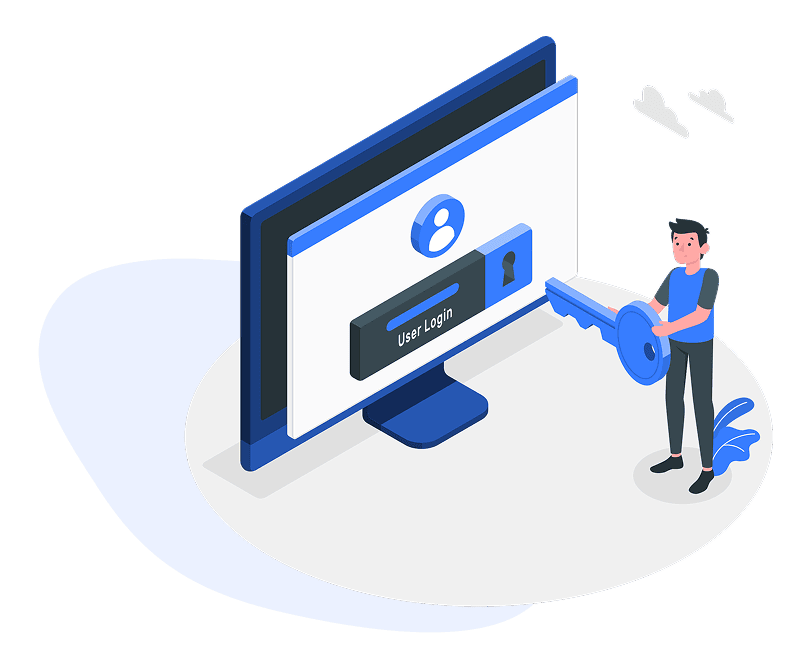
Journey Builder in Salesforce Marketing Cloud (SFMC) is a powerful automation tool that allows marketers to create personalized, multi-step journeys for customers across channels like email, SMS, and push notifications. But what truly makes a journey intelligent and outcome-driven are its three key components — Activities, Decisions, and Goals.
Understanding how these elements work together is crucial to building automated, data-driven campaigns that adapt to customer behavior and deliver measurable results.
What are Activities in Journey Builder?
Activities are the individual actions or steps that occur as a contact moves through a journey. They determine what happens next — such as sending an email, waiting for a duration, or updating a data extension.
Watch Our Video Tutorial
Types of Activities in Journey Builder
| Activity Type | Description | Example Use Case |
|---|---|---|
| Email Activity | Sends a targeted email to contacts at a defined step in the journey. | Send a welcome email after a user subscribes to a newsletter. |
| SMS Activity | Delivers personalized SMS messages using Mobile Studio. | Send order confirmation or delivery status updates via SMS. |
| Wait Activity | Delays the next step in the journey by a specific time or until a certain date. | Wait 3 days before sending a follow-up email after a product demo. |
| Update Contact Activity | Updates a contact record or data extension field during the journey. | Update “Last Engagement Date” field when a contact clicks an email. |
| Custom Activity | Performs a unique action using a custom API or third-party integration. | Send lead information to an external CRM system during the journey. |
Real-Life Example: In a course enrollment journey by Peoplewoo Skills, the platform uses a combination of Email, Wait, and Update Contact Activities to send onboarding emails, wait for engagement, and then assign learners to a batch automatically.
What are Decision Splits in Journey Builder?
Decision Splits (or simply “Decisions”) define branching logic within a journey. They evaluate data about a contact and decide which path that contact should take next. This ensures that every customer receives communication tailored to their behavior or profile.
Types of Decision Splits
- Data-Based Split: Routes contacts based on data extension field values (e.g., country, subscription status).
- Engagement Split: Divides contacts based on their interaction, such as email opens or link clicks.
- Random Split: Distributes contacts randomly into paths for A/B testing or experimentation.
- Journey Data Split: Uses information gathered during the journey to determine next steps dynamically.
Example: A company wants to send a different follow-up email based on whether a user opened a promotional email. The Engagement Split checks “Email Opened = True” and sends active users a discount coupon, while non-engaged users receive a reminder email.
What are the Goals in Journey Builder?
Goals in Journey Builder define what success looks like for your journey. They measure whether a contact completed a specific action or achieved a desired outcome within a set timeframe.
Examples of Journey Goals
- Customer makes a purchase after receiving a campaign email.
- User completes a sign-up form within 7 days of journey start.
- Lead status changes to “Qualified” in CRM.
Once a contact meets the goal, they are automatically removed from the journey to prevent further unnecessary communication.
Real-Life Example: In a “Free Demo” journey by Peoplewoo Skills, the goal is set as “Learner Booked a Live Class.” As soon as a user registers for a class, the journey ends for that contact, ensuring a seamless customer experience without redundant emails.
How Activities, Decisions & Goals Work Together
Here’s how these elements combine to build a smart, automated customer journey:
- Activity: Send a promotional email to new subscribers.
- Decision: Check if the subscriber opened the email.
- Activity: Send a reminder email to those who didn’t engage.
- Goal: Subscriber clicks the “Buy Now” link → marks journey success.
This logical flow ensures your marketing efforts are relevant, automated, and measurable — driving engagement and conversions efficiently.
Start Your Salesforce Marketing Cloud Career Today
Join our expert-led Salesforce Marketing Cloud Training to gain practical hands-on experience in building data-driven journeys with activities, decisions, and goals.
Why Learn SFMC with Peoplewoo Skills?
- Certified instructors with real industry experience
- Live training with 4 months of access to practice environments
- Certification and interview preparation support
- Capstone projects and real-life use cases
- Beginner-friendly training structure
- Free demo class to help you get started
Frequently Asked Questions (FAQ)
Conclusion
Activities, Decisions, and Goals are the pillars of effective automation in Journey Builder. While activities define what happens, decisions personalize the flow, and goals measure success. Mastering these three components enables you to create intelligent customer journeys that adapt, engage, and deliver measurable business outcomes.
More SFMC Resources
Start your SFMC journey today — join our Live Training or learn at your own pace with our Udemy Course.
Need help? Chat with us on WhatsApp anytime.
Learn. Practice. Get Certified. Succeed with Peoplewoo Skills.

