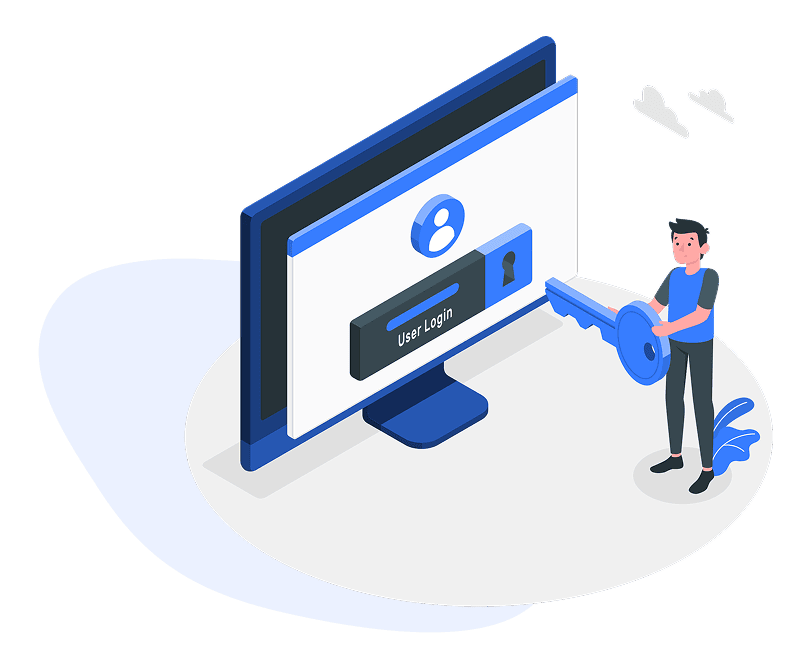
Learn how customers enter a journey in Salesforce Marketing Cloud (SFMC) through different entry sources and how to choose the right one for your automation strategy.
What are Entry Sources in Journey Builder?
In Salesforce Marketing Cloud (SFMC), Entry Sources define how contacts or subscribers enter a Journey within Journey Builder. It’s the starting point — the moment when a contact qualifies to begin a personalized journey flow.
Every journey requires at least one entry source. The source determines what data triggers the journey, where it comes from, and how often contacts can enter. Understanding entry sources is crucial for designing targeted, real-time automation that aligns with your customer engagement goals.
Watch Our Video Tutorial
Types of Entry Sources in Journey Builder
Journey Builder supports several types of entry sources. Each serves different marketing automation scenarios depending on whether you want to trigger journeys based on data updates, events, or external integrations.
| Entry Source Type | Description | Example Use Case |
|---|---|---|
| Data Extension Entry Source | Uses a filtered or target data extension as the contact entry point. This is one of the most common sources for email or onboarding journeys. | When new subscribers are added to a “Welcome Subscribers” Data Extension, they automatically enter a welcome journey. |
| API Event Entry Source | Triggered when an external system (like a website or CRM) calls the SFMC API to start a journey for specific contacts. | A website triggers a journey when a user completes a course enrollment form, sending real-time API data to SFMC. |
| Salesforce Data Entry Source | Directly connects with Salesforce CRM data using Sales or Service Cloud objects like Leads, Contacts, or Cases. | When a new lead is created in Salesforce CRM, it automatically enters a nurturing journey in SFMC. |
| CloudPages Smart Capture Entry | Captures data from a Smart Capture form in CloudPages and immediately injects the contact into a journey. | A user fills out a contact form on a CloudPage, which triggers a “Thank You” and follow-up email sequence. |
| Audience Entry Source | Pulls contacts from a predefined audience list in SFMC Audience Builder. | Launching a promotional campaign for a segmented audience, such as loyalty program members. |
| Event Entry Source | Triggered when a specific event occurs, like a purchase or product view, captured via Event API or tracking data. | Automatically start a “Post-Purchase” journey when a customer completes an order. |
Understanding Single vs. Multiple Entry Journeys
- Single Entry: Contacts can enter the journey only once. Best for onboarding or welcome journeys.
- Re-entry after Exit: Contacts can re-enter the journey after completing it. Ideal for repeating campaigns like monthly feedback surveys.
- Re-entry anytime: Contacts can enter multiple times whenever they meet entry criteria. Useful for ongoing event-triggered journeys like purchases.
Real-Life Example: File Drop + API Integration
At Peoplewoo Skills, we combine multiple entry sources to automate student engagement. For instance:
- A student enrollment form triggers an API Entry Event to start the journey immediately.
- A nightly automation imports a list of new learners into a Data Extension Entry Source.
- Both entry points feed into the same Onboarding Journey that sends welcome emails, course access links, and reminders.
This hybrid model ensures no lead or student is missed — whether they joined via website form, CRM, or bulk import.
Comparison of Entry Sources in SFMC Journey Builder
| Source Type | Trigger Method | Best For | Integration Needed |
|---|---|---|---|
| Data Extension | Scheduled or automation-based | Bulk campaigns | No |
| API Event | Real-time via API | Instant customer actions | Yes |
| Salesforce Data | CRM object changes | Salesforce integrated environments | Yes (CRM) |
| Event Source | Behavioral event triggers | Transactional and activity-based campaigns | Optional |
Start Your Salesforce Marketing Cloud Career Today
Join our expert-led Salesforce Marketing Cloud Training to master Journey Builder, Entry Sources, and marketing automation with real-world demos.
Why Learn SFMC with Peoplewoo Skills?
- Certified instructors with real industry experience
- Live training with 4 months of access to practice environments
- Certification and interview preparation support
- Capstone projects and real-life use cases
- Beginner-friendly training structure
- Free demo class to help you get started
Frequently Asked Questions (FAQ)
Conclusion
Entry Sources are the backbone of Journey Builder automation in Salesforce Marketing Cloud. They determine when and how your audience begins their personalized experience. By choosing the right entry source — whether API-based, event-driven, or list-based — you can ensure that your marketing automation is timely, targeted, and effective.
Mastering entry sources empowers you to build smarter, more responsive journeys that align perfectly with customer behavior and business goals.
More SFMC Resources
Start your SFMC journey today — join our Live Training or learn at your own pace with our Udemy Course.
Need help? Chat with us on WhatsApp anytime.
Learn. Practice. Get Certified. Succeed with Peoplewoo Skills.

