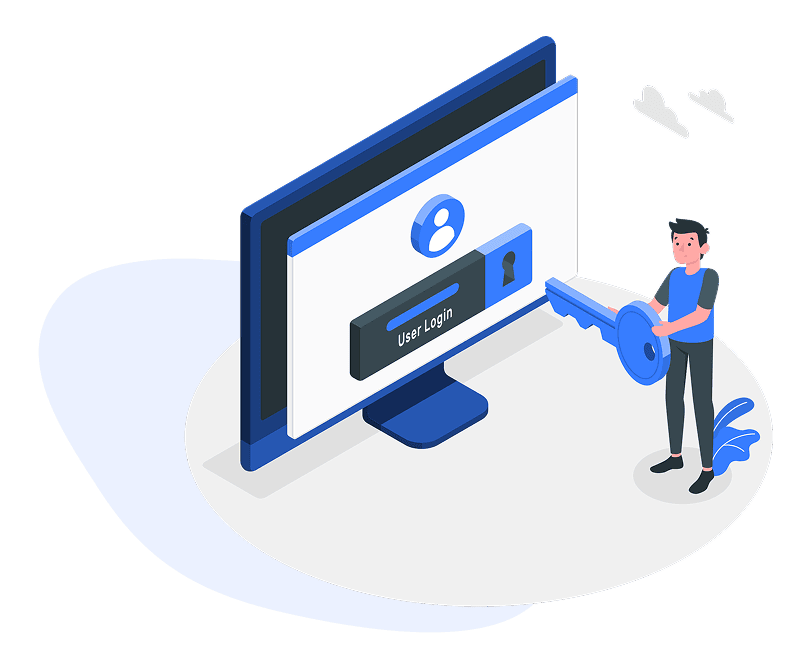
Salesforce Marketing Cloud (SFMC) provides powerful tools for marketing automation—two of the most commonly used are Journey Builder and Automation Studio. While both automate marketing tasks, they serve different purposes and are designed for different types of automation workflows. Understanding the difference between the two ensures you can design the most efficient, data-driven customer experiences.
What is Journey Builder?
Journey Builder is a drag-and-drop tool that helps marketers create personalized, multi-channel customer journeys. It allows you to automate 1-to-1 interactions based on real-time events, customer behaviors, and preferences.
Watch Our Video Tutorial
- Goal: Create customer-centric, event-driven journeys.
- Audience Type: Individual subscribers or customers.
- Use Cases:
- Welcome or onboarding journeys.
- Birthday or anniversary campaigns.
- Abandoned cart recovery.
- Re-engagement journeys.
Example:
When a customer signs up on your website, they are automatically entered into a “Welcome Journey.” The journey sends a welcome email, waits for engagement, and based on interaction (open or click), sends a follow-up or reminder email. This is fully managed in Journey Builder.
What is Automation Studio?
Automation Studio is a powerful workflow automation tool designed for data management, audience segmentation, and bulk communications. It enables marketers and data specialists to automate data imports, SQL queries, and other back-end operations that support campaign execution.
- Goal: Automate marketing processes and data workflows.
- Audience Type: Lists, Data Extensions, or entire segments.
- Use Cases:
- Daily data import from CRM or SFTP.
- SQL Query activities for segmentation.
- File extraction or data transfer automations.
- Triggered bulk email sends.
Example:
Suppose your CRM sends a daily file of customer updates via SFTP. Automation Studio automatically imports that file, runs a SQL query to filter active customers, and triggers an email send to that segment. This type of backend automation is ideal for Automation Studio.
Key Differences Between Journey Builder and Automation Studio
| Feature | Journey Builder | Automation Studio |
|---|---|---|
| Primary Purpose | Customer engagement and lifecycle journeys. | Data management and marketing automation workflows. |
| Trigger Type | Event-based (real-time). | Schedule or file-based (time-driven). |
| Target Audience | Individual subscribers. | Groups or segments of contacts. |
| Channels Supported | Email, SMS, Push, Ads, etc. | Mainly Email (via send definition). |
| Ideal For | Behavioral campaigns and customer journeys. | Data processing, segmentation, and recurring sends. |
| Example | Abandoned cart recovery campaign. | Daily import and segmentation for active users. |
When to Use Journey Builder vs Automation Studio
- Use Journey Builder when you want real-time, personalized customer engagement across channels.
- Use Automation Studio when you need to process or transform data, schedule recurring sends, or handle bulk operations.
Pro Tip:
In many cases, both tools are used together. For instance, you can use Automation Studio to prepare and segment data, then inject qualified contacts into a Journey Builder flow for personalized engagement.
Real-Life Example
A retail brand uses Automation Studio to import customer purchase data from an SFTP server daily. The automation cleans and segments this data, adding it to a “Loyal Customers” Data Extension. Then, Journey Builder takes over — enrolling those customers in a “Loyalty Appreciation Journey” that sends a thank-you email and special offers. This combination ensures smooth backend processing and effective real-time engagement.
Start Your Salesforce Marketing Cloud Career Today
Why Learn SFMC with Peoplewoo Skills?
- Certified instructors with real industry experience
- Live training with 4 months of access to practice environments
- Certification and interview preparation support
- Capstone projects and real-life use cases
- Beginner-friendly training structure
- Free demo class to help you get started
Frequently Asked Questions (FAQ)
Conclusion
Journey Builder and Automation Studio are both essential tools in Salesforce Marketing Cloud. Journey Builder focuses on personalization and engagement, while Automation Studio handles data operations and scheduling. Mastering both ensures a complete marketing automation strategy that drives better results and customer satisfaction.
More SFMC Resources
Start your SFMC journey today — join our Live Training or learn at your own pace with our Udemy Course.
Need help? Chat with us on WhatsApp anytime.
Learn. Practice. Get Certified. Succeed with Peoplewoo Skills.

