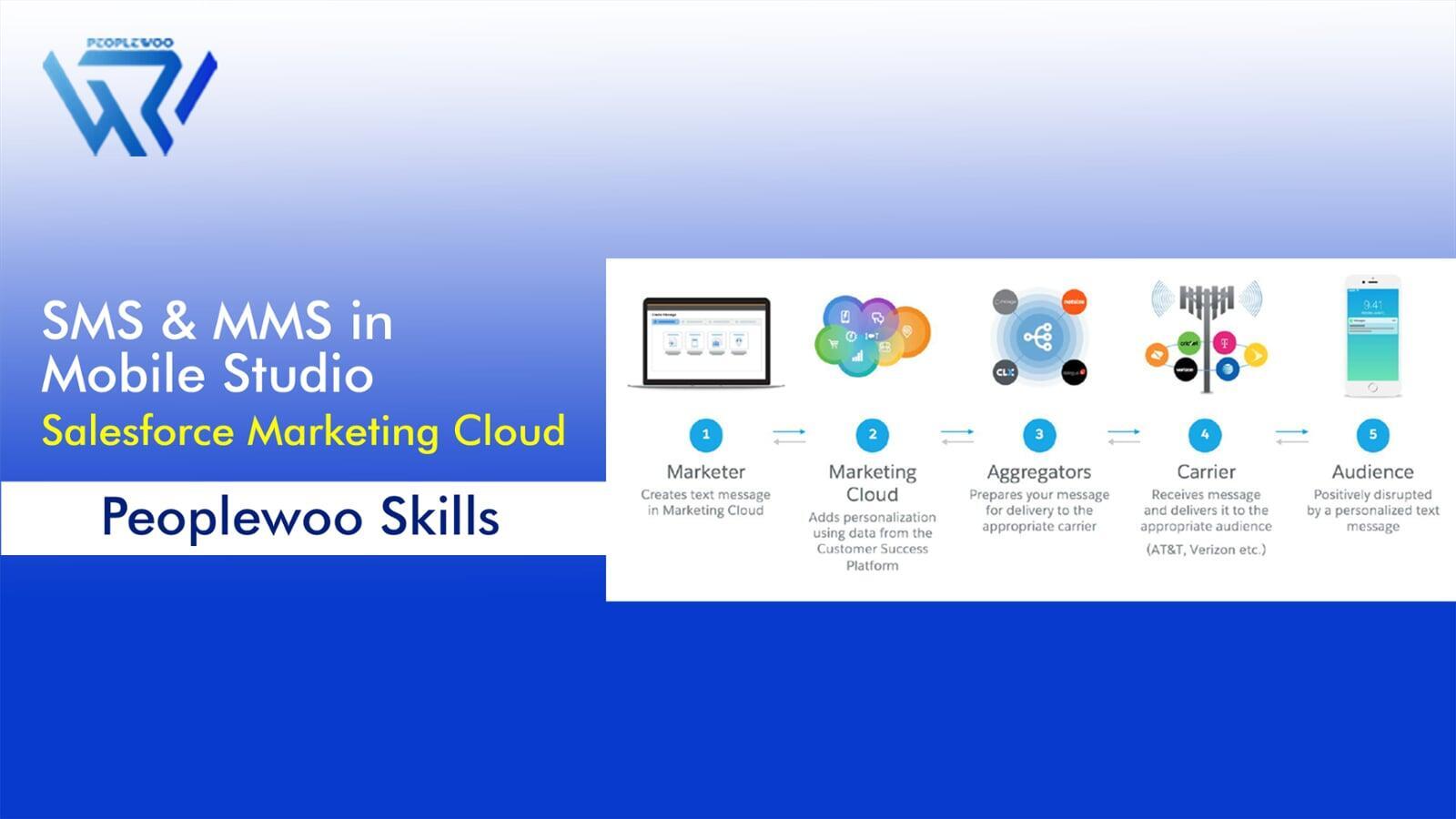
In today’s mobile-first era, reaching customers directly through their phones is one of the most effective ways to build engagement and loyalty. Salesforce Marketing Cloud (SFMC) offers this capability through Mobile Studio, enabling brands to send personalized SMS and MMS messages.
Whether it’s a time-sensitive alert, promotional campaign, or transactional message — Mobile Studio allows marketers to automate, schedule, and track mobile communications efficiently.
What is Mobile Studio?
Mobile Studio in Salesforce Marketing Cloud is a suite of tools that allows you to manage mobile messaging channels, including SMS (Short Message Service), MMS (Multimedia Messaging Service), and push notifications. It connects directly with your CRM data, ensuring your customers receive targeted and relevant updates.
Mobile Studio consists of three main components:
- MobileConnect – For SMS and MMS messaging.
- MobilePush – For app-based push notifications.
- GroupConnect – For chat apps like Facebook Messenger and LINE.
Watch Our Video Tutorial
What are SMS and MMS in Salesforce Marketing Cloud?
Both SMS (Short Message Service) and MMS (Multimedia Messaging Service) are supported in Salesforce Marketing Cloud via MobileConnect.
| Type | Description | Common Use Cases |
|---|---|---|
| SMS | Text-only message, typically up to 160 characters. Supports personalization with customer attributes. | OTP delivery, transactional alerts, promotional offers, event reminders. |
| MMS | Multimedia message that can include images, audio, and video along with text. | Rich promotional campaigns, product showcases, visual engagement content. |
Real-Life Example
Suppose you work for an e-commerce brand. You can use SMS to send an order confirmation and delivery status updates. Later, you might send an MMS with a personalized product recommendation image for cross-selling opportunities.
Example:
SMS: Hi {{FirstName}}, your order #456789 has been shipped! Track here: example.com/track
MMS: Hi {{FirstName}}, enjoy 15% off your next purchase! 🛍️
How to Send SMS and MMS in Mobile Studio
- Go to MobileConnect within Salesforce Marketing Cloud.
- Click Create Message and choose the message type — SMS or MMS.
- Define your keyword (for inbound messages) or audience (for outbound campaigns).
- Compose your message and personalize it using attributes like First Name, City, etc.
- Set scheduling and delivery options — immediate or future send.
- Preview and test before publishing the message.
- Track message delivery and response metrics in the MobileConnect Reports section.
Best Practices for SMS & MMS Campaigns
- Compliance: Always obtain explicit consent before sending marketing messages (as per TCPA and GDPR laws).
- Personalization: Use customer data to make messages relevant and timely.
- Short and Clear: SMS has a character limit; make every word count.
- Timing: Avoid sending late-night or early-morning messages.
- Use MMS for Visual Impact: Add images or GIFs to enhance promotions.
Benefits of SMS & MMS in Marketing Cloud
- Direct, immediate customer engagement.
- High open and response rates (90%+ within 3 minutes).
- Seamless integration with journeys, automation, and segmentation.
- Supports transactional and promotional use cases.
- Detailed tracking and reporting for ROI measurement.
Real-World Use Cases
- Retail: Flash sale alerts and order confirmations.
- Healthcare: Appointment reminders and test results.
- Banking: OTP verification and fraud alerts.
- Travel: Ticket confirmations and flight updates.
- Education: Enrollment updates and course promotions.
Start Your Salesforce Marketing Cloud Career Today
At Peoplewoo Skills, we provide live, expert-led training on Salesforce Marketing Cloud — covering real-world use cases in Mobile Studio, Journey Builder, and Automation Studio. Our step-by-step guidance helps you master SMS, push, and mobile marketing automation.
Why Learn SFMC with Peoplewoo Skills?
- Certified instructors with real industry experience
- Live training with 4 months of access to practice environments
- Certification and interview preparation support
- Capstone projects and real-life use cases
- Beginner-friendly training structure
- Free demo class to help you get started
Frequently Asked Questions (FAQ)
Conclusion
SMS and MMS are powerful mobile communication tools that allow businesses to connect with customers instantly and meaningfully. Salesforce Marketing Cloud’s Mobile Studio takes this a step further by combining automation, personalization, and real-time analytics.
Whether you’re a marketer, consultant, or CRM specialist — mastering SMS and MMS in Mobile Studio can help you drive stronger engagement and better ROI.
Join Peoplewoo Skills today to gain hands-on experience and become proficient in Salesforce Marketing Cloud’s mobile marketing capabilities.
More SFMC Resources
Start your SFMC journey today — join our Live Training or learn at your own pace with our Udemy Course.
Need help? Chat with us on WhatsApp anytime.
Learn. Practice. Get Certified. Succeed with Peoplewoo Skills.

