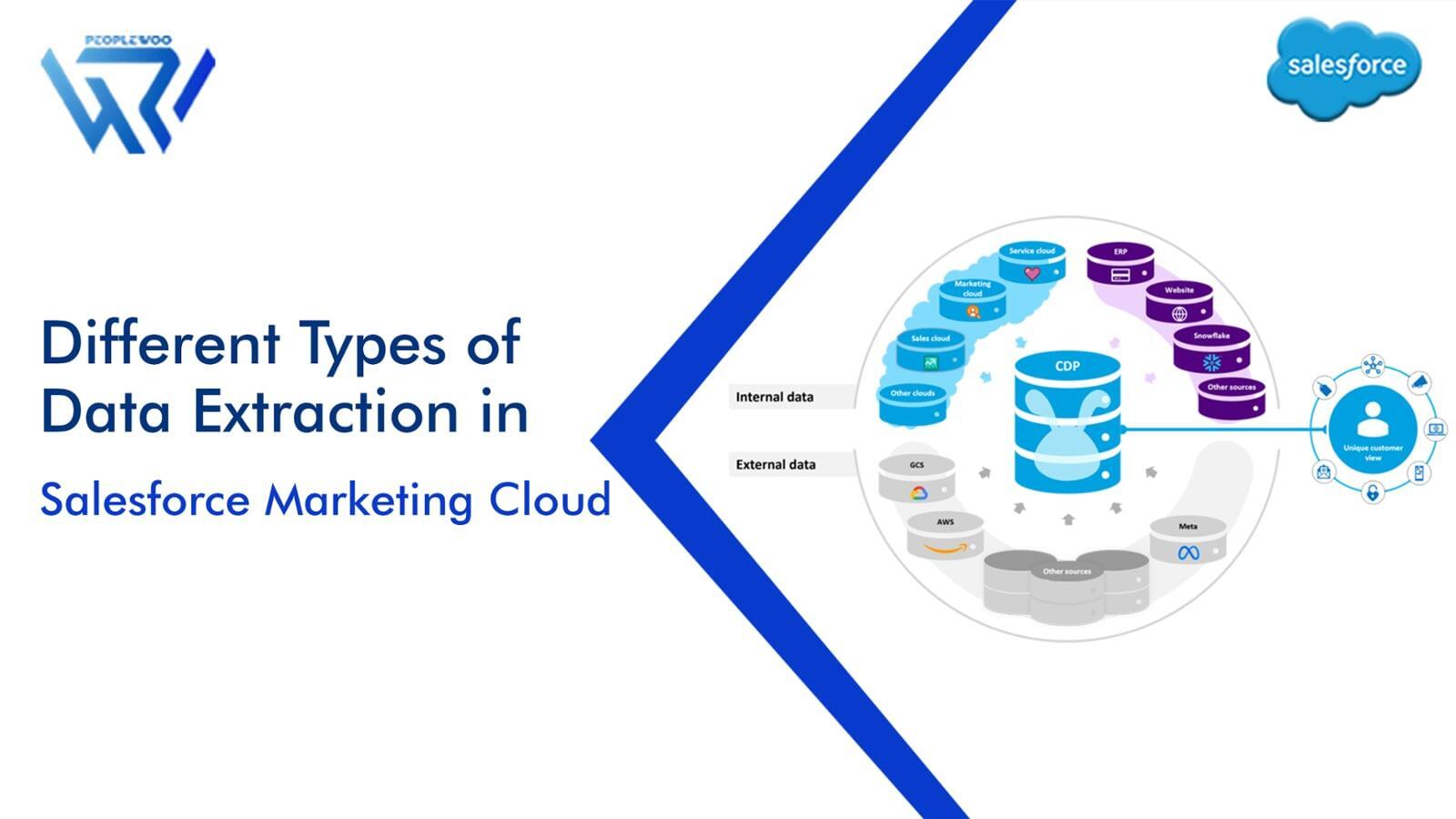
Data is the backbone of every digital marketing platform — and Salesforce Marketing Cloud (SFMC) is no exception. To create personalized campaigns, marketers need to extract, transform, and analyze data efficiently. In SFMC, data extraction allows you to export system data, tracking results, subscriber details, or automation reports for analysis and sharing.
This blog explores all types of data extraction in Salesforce Marketing Cloud, explains when to use each, and includes real-life business examples so you can apply this knowledge in practical scenarios.
What is Data Extraction in Salesforce Marketing Cloud?
Data extraction in SFMC refers to the process of exporting or retrieving data stored within the platform. It can include subscriber data, tracking data (email opens, clicks), behavioral data from journeys, or even system-level logs for reporting.
Watch Our Video Tutorial
Main Types of Data Extraction in SFMC
Let’s explore the most common and powerful methods for extracting data in SFMC, their use cases, and real-life applications.
1. Tracking Extract Activity
The Tracking Extract activity in Automation Studio lets you export tracking data related to your email campaigns — such as sends, opens, clicks, bounces, and unsubscribes.
| Feature | Description |
|---|---|
| Location | Automation Studio → Activities → Data Extract |
| Use Case | Generate email performance reports for external analysis. |
| Output Format | .zip or .csv files |
2. Data View Extraction (via Query Activity)
Data Views are system tables in SFMC that store event data such as _Subscribers, _Sent, _Open, _Click, and more. Using SQL Query Activity in Automation Studio, you can query these views to extract custom data for reporting or segmentation.
| Feature | Description |
|---|---|
| Location | Automation Studio → Activities → Query |
| Use Case | Custom analytics, segmentation, and behavior tracking |
| Data Source | System Data Views (_Sent, _Open, _Click, _Job, etc.) |
_Open and _Click views to find customers who opened at least one email in the last 30 days but didn’t click any link — helping the team build a “re-engagement” segment for a follow-up campaign. 3. Data Extract Activity (File-Based Extraction)
The Data Extract Activity can export raw data from SFMC’s internal data structures, such as Data Extensions or tracking data, into external files (usually CSV or ZIP). It’s ideal when you want to share or back up data outside SFMC.
| Feature | Description |
|---|---|
| Location | Automation Studio → Activities → Data Extract |
| Use Case | Generate downloadable reports or move data to external systems like AWS or SFTP. |
| Output | CSV or ZIP file stored in Enhanced FTP |
4. File Transfer Activity (Supporting Extraction)
Although not a direct extraction tool, File Transfer Activity is commonly used in combination with other extraction methods. It helps encrypt, decrypt, move, or unzip files between SFMC and external locations (like FTP).
5. API-Based Data Extraction
For advanced integrations, Salesforce provides REST and SOAP APIs that allow you to extract data programmatically. This is used by enterprises that need real-time or large-scale data syncs.
| API Type | Purpose |
|---|---|
| REST API | Pull data on subscribers, campaigns, and activities dynamically |
| SOAP API | Retrieve tracking events, subscriber lists, and data extension records |
Start Your Salesforce Marketing Cloud Career Today
Join hundreds of successful learners at Peoplewoo Skills and build a rewarding career in marketing automation and CRM consulting.
Why Learn SFMC with Peoplewoo Skills?
- Certified instructors with real industry experience
- Live training with 4 months of access to practice environments
- Certification and interview preparation support
- Capstone projects and real-life use cases
- Beginner-friendly training structure
- Free demo class to help you get started
Best Practices for Data Extraction in SFMC
- Always use automation for recurring extractions instead of manual downloads.
- Combine Query Activity with Data Extract for custom and flexible reporting.
- Regularly clean up old extract files from the FTP folder to prevent storage issues.
- Ensure sensitive data is encrypted during File Transfer (use PGP encryption).
- Validate data mapping before sending to external systems to avoid schema mismatches.
Common Mistakes to Avoid
- Forgetting to include
_Jobor_Subscribersjoins in Data Views — leading to incomplete data. - Extracting too large datasets in a single automation run, which can cause failures.
- Not verifying permissions for FTP access before running an extract automation.
Frequently Asked Questions (FAQ)
Conclusion
Data extraction is one of the most powerful capabilities in Salesforce Marketing Cloud — enabling marketers and analysts to turn engagement data into actionable insights. Whether you’re using Tracking Extracts for performance reporting or Data View Queries for behavioral segmentation, mastering these methods is essential for data-driven marketing success.
At Peoplewoo Skills, we help learners master hands-on Salesforce Marketing Cloud operations, including automation, query writing, and real-world data management scenarios.
More SFMC Resources
Start your SFMC journey today — join our Live Training or learn at your own pace with our Udemy Course.
Need help? Chat with us on WhatsApp anytime.
Learn. Practice. Get Certified. Succeed with Peoplewoo Skills.

