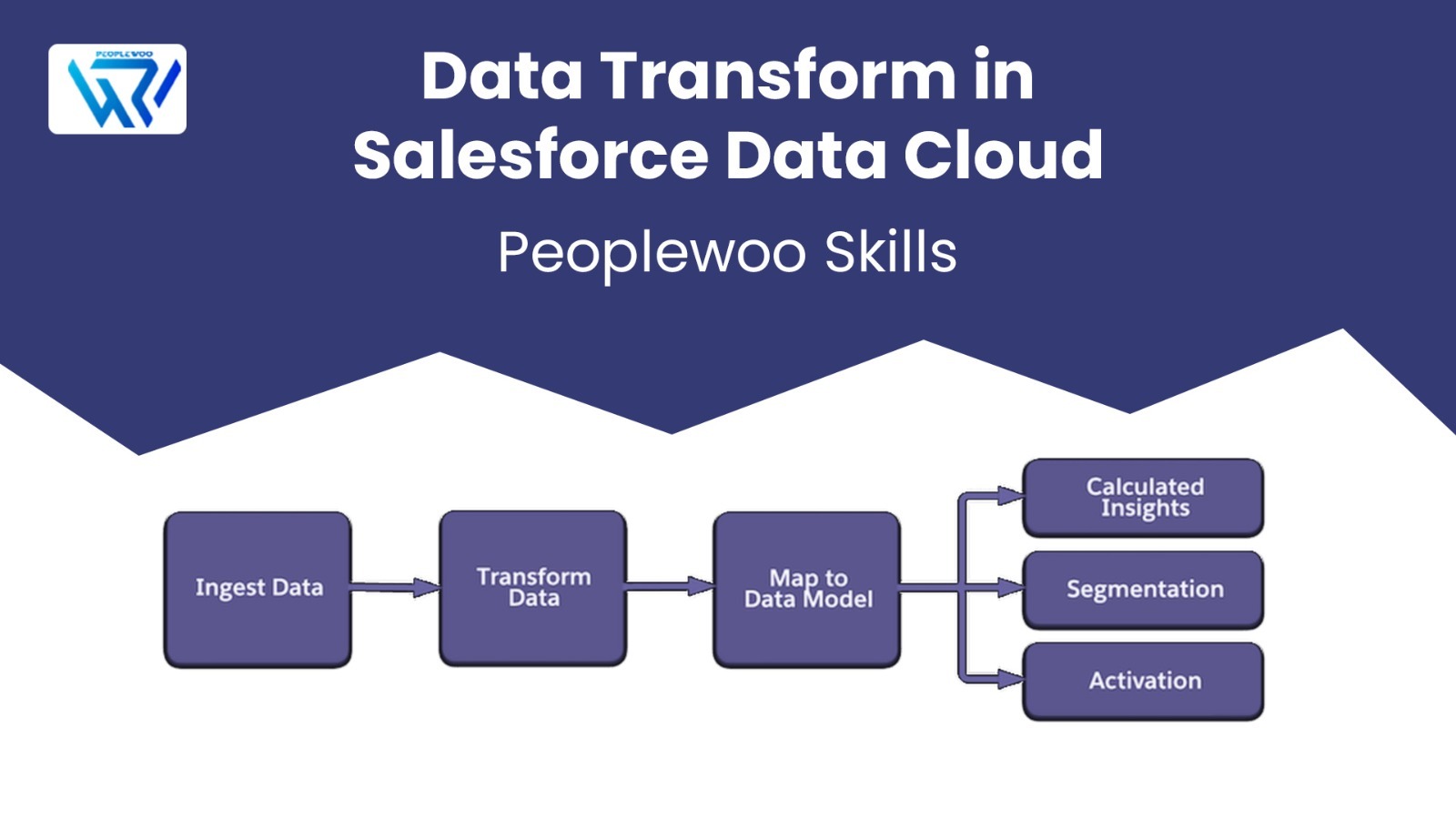
Data Transform in Salesforce Data Cloud is the process of converting ingested raw data into structured, usable formats aligned with standard Data Model Objects (DMOs). This step is crucial for harmonizing data and ensuring it can be activated across marketing and analytics platforms.
This guide will help professionals, students, and administrators understand how to configure and optimize Data Transformations for clean and unified customer profiles.
What is a Data Transform?
- Definition: A Data Transform is a logical mapping layer that lets you transform incoming data fields into the expected format of a DMO.
- Goal: Clean, standardize, and format your data to fit the Data Cloud schema before harmonization.
Watch Our Full Tutorial Video
2. Key Components of Data Transform
| Component | Description |
|---|---|
| Transform Activity | Used in Data Streams to apply transformation logic before mapping. |
| Field Mappings | Align incoming source fields with target DMO fields. |
| Functions | Use transformation functions like UPPER(), SUBSTRING(), LOOKUP(), etc. |
| Lookup Tables | Convert values (e.g., country codes to names) during transformation. |
3. Types of Transformations
- Field renaming – Change "user_id" to "IndividualId"
- Value standardization – Map "M" to "Male", "F" to "Female"
- Date formatting – Convert timestamps into uniform formats
- Calculated fields – Create derived metrics (e.g., full name from first + last)
4. Step-by-Step Setup for Data Transform
- Create or edit your Data Stream
- Navigate to the Transform tab
- Define transformations using available functions and mapping logic
- Preview transformed output before applying
- Save and validate the transform setup
Why Learn with Peoplewoo Skills?
- Live training with hands-on exercises
- Real projects using Email Studio, Journey Builder, and Automation Studio
- Interview prep and certification guidance
- Access to practice orgs and use cases
- Beginner to advanced curriculum coverage
Be part of the growing Peoplewoo Skills community — where professionals upskill, grow, and launch their careers in Salesforce Marketing Cloud!
5. Best Practices for Data Transform
- Test transformation logic in sandbox first
- Use LOOKUP tables for value mapping consistency
- Validate output against DMO field types
- Keep transformations simple and maintainable
- Document all mapping and transformation rules
Frequently Asked Questions (FAQ)
More SFDC Resources
Start your SFMC journey today — join our Live Training or learn at your own pace with our Udemy Course.
Need help? Chat with us on WhatsApp anytime.
Learn. Practice. Get Certified. Succeed with Peoplewoo Skills.
Visit www.peoplewoo.com

